
Growing public concern over personal privacy and data sharing on mobile makes now a good time to commit to protecting your own digital life and the sensitive information on your phone. Here are a few tips to protecting personal privacy in 2017.
Take Digital Inventory
Imagine for a moment that anything on your phone could be seen by anyone, anywhere, any time. That includes all of your photos, emails, passwords, browser history, texts, saved passwords, bank account information, work emails and documents, and health information. Does that make you nervous? What about the people who sent you texts and emails — would they be nervous if anyone could access that content or their contact information?
We’re guessing your answer is “yes” to all of the above. That’s why you should take inventory of what’s on your phone (and other devices). The first step to living your best digital life is being aware; think about your digital life in full. This will transform the way you think about privacy and help you take steps to be more vigilant and responsible with your digital content.
Protect Mobile Passcodes
You’d think everyone has a password protected phone these days considering we use them for everything. But that’s not the case.
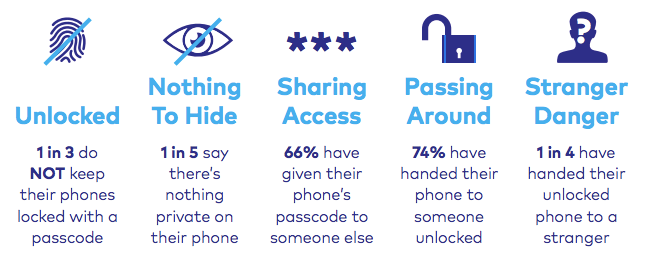
According to our survey, sensitive mobile content is made vulnerable when people don’t use passcodes, expose their passcodes, and pass around their unlocked phones. Whether or not you know how many personal photos, confidential work documents and private financial details are saved on your phone, you still need to be smart about mobile privacy, especially if you’re someone who casually shares devices or doesn’t use a passcode at all.
To better protect yourself (and your smartphone secrets), activate your passcode and don’t share it. If you change it, choose a new one unrelated to the old password and don’t reuse one from another account. Try to break the habit of passing your phone around while it’s still unlocked — you never know when secrets could be exposed in an untimely pop-up notification. Which brings up our next “must-do” New Year’s resolution for a more protected digital life…
Know When to Ditch Your Phone
We’re not suggesting you give up your phone, but we are suggesting you think about when to set it down. Our data found that people say embarrassing things have popped up on their phones at inopportune times, or people have unintentionally seen things on their phones. So when you’re heading to a meeting with colleagues, having drinks with friends, or meeting a date for dinner, think about going phone-free. Leave your phone in your pocket, put it in your purse, or turn it off. Not only will you eliminate the risk of people seeing something you don’t want them to see, your present company will appreciate that you’re less distracted by your phone and more present in the moment. And who knows…You might find those digital breaks refreshing.
Check the “Sync” Settings on Connected Devices
Although tablets, phones, laptops and wearables might promise a simpler, more “connected” life, sometimes the information passed between these “smart” devices isn’t stuff you want seen by others. With how much our society overshares in real time — whether that’s online, social media, live streaming, etc. — embarrassment is close to inevitable if you don’t check the settings on synced devices.
Data shows one in five people worry or are unaware if messages pop up on synced devices where someone could see it. Protect your digital privacy this year and put your “smart” devices to the test. Do your homework to understand which devices are synced to other gadgets, and adjust preferences for sharing and notification settings.
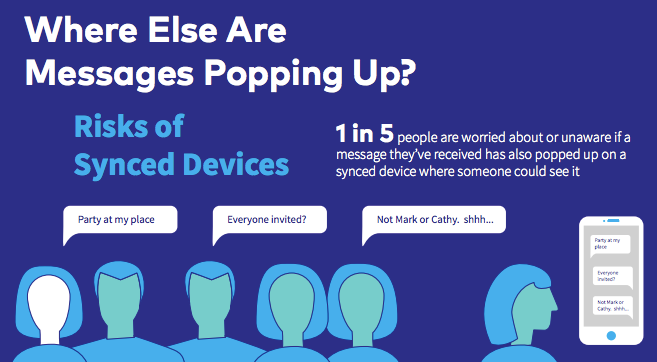
Re-think Oversharing
We all side-eye Twitter and Facebook over-sharers. You know the type that posts every cringe-inducing moment that should really be kept private. You might not be one of those people, but you could still be sharing T.M.D.I. — “too much digital information”. Whether it’s photos posted on social media, profile information, or someone holding your phone to see a quick photo or video, challenge your oversharing habits and be mindful of what’s out there for people to see (or NOT see).
Lock It Up
Privacy concerns are often dominated by issues with data and security. But when it comes to photos, videos, emails, and loads of personal information stored on smartphones, people need better tools to protect personal content privacy.
In the year ahead, be more aware of what’s saved on your phone and start using a trusted mobile app or photo vault (like Keepsafe!) to take more control over your personal privacy.
According to this report, 92% of people don’t successfully achieve their New Year’s resolutions. Don’t be a statistic this year. Use these simple tips to become more aware of the private data on your phone, take ownership of your personal privacy, and lead your best digital life in 2017.


